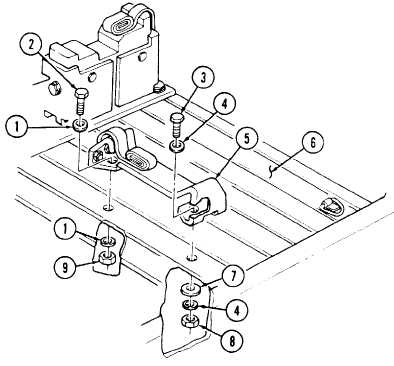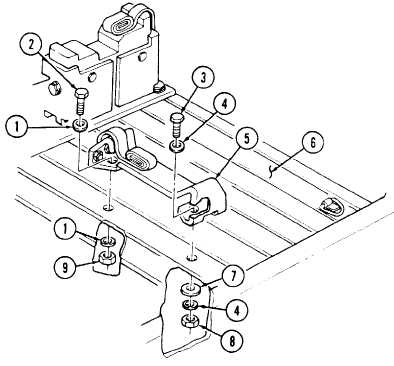TM 9-2320-280-20-3
I
11-102. TRIPOD BRACKET REPLACEMENT
This task covers:
a. Removal
b. Installation
INITIAL SETUP
Applicable Models
M1025, M1025A1, M1025A2, M1026,
M1026A1, M1043, M1043A1, M1043A2,
M1044, M1044A1
Tools
General mechanic’s tool kit
automotive (appendix B, Item 1)
Materials/Parts
Two locknuts (Appendix G, Item 58)
Personnel Required
One mechanic
One assistant
Manual References
TM 9-2320-280-10
TM 9-2320-280-24P
Equipment Condition
Rear end of cargo shell door raised
(TM 9-2320-280-10).
1. Remove locknut (8), washer (4), large washer (7), capscrew (3), and washer (4) from tripod
bracket (5) and cargo floor (6). Discard locknut (8).
2. Remove locknut (9), washer (1), capscrew (2), washer (1), and tripod bracket (5) from cargo floor (6).
Discard locknut (9).
1. Install tripod bracket (5) on cargo floor (6) with washer (1), capscrew (2), washer (1), and locknut (9).
2. Secure tripod bracket (5) to cargo floor (6) with washer (4), capscrew (3), large washer (7),
washer (4), and locknut (8). Tighten locknuts (8) and (9) to 6 lb-ft (8 N.m).
FOLLOW-ON TASK: Close cargo shell door (TM 9-2320-280-10).
11-144