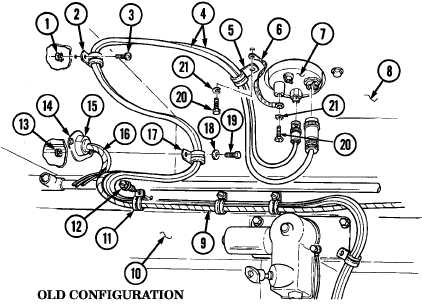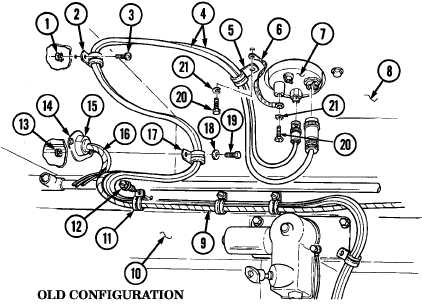4-106. ANTENNA CABLES REPLACEMENT (M997, M997A1, M997A2) (Cont'd)
1.
Connect two antenna cables (4) to antenna (7).
NOTE
• Perform steps 2 through 4 for old configuration.
• Perform steps 5 through 7 for new configuration.
2.
Install clamp (5) on antenna cables (4) and ground strap (6) on body (8) and antenna (7) with two
lockwashers (21) and capscrews (20). Tighten capscrews (20) to 26 lb-ft (35 N•m).
3.
Install clamp (2) and two antenna cables (4) on body (8) with screw (3) and nut and lockwasher
assembly (1).
4.
Install clamp (17) and two antenna cables (4) on grommet (15), retainer (14), and body (8) with
capscrew (19), washer (18), and nut and lockwasher assembly (13).
5.
Install two clamps (26) on antenna cables (4) and reinforcement (23) with washers (25),
capscrews (24), and nut and lockwasher assemblies (31).
6.
Install grommet (15) and retainer (14) on antenna cables (4), wiring harness (9), intercom cable (16),
and body (8) with two capscrews (19) and nut and lockwasher assemblies (13).
7.
Install two clamps (29) to antenna cables (4) on body (8) with washers (28), capscrews (27), and nut
and lockwasher assemblies (30).
8.
Install three clamps (11) to antenna cables (4) and intercom cable (16) on windshield (10) with three
screws (12).
9.
Install clamp (35) to antenna cables (4) and intercom cable (16) on plate (34) with washer (33) and
capscrew (32). Tighten capscrew (32) to 72 lb-in. (8 N•m).
10.
Install three clamps (37) on antenna cables (4) and intercom cable (16) on windshield (10) with
three screws (36).
11.
Install clamp (41) to antenna cables (4) and intercom cable (16) on radio rack (42) with washer (40)
and capscrew (39). Tighten capscrew (39) to 72 lb-in. (8 N•m).
12.
Install two tiedown straps (43) and antenna cables (4) on intercom cable (16) and power cable (38)
on radio rack (42).
b. Installation
TM 9-2320-280-20-2
4-240
Change 2