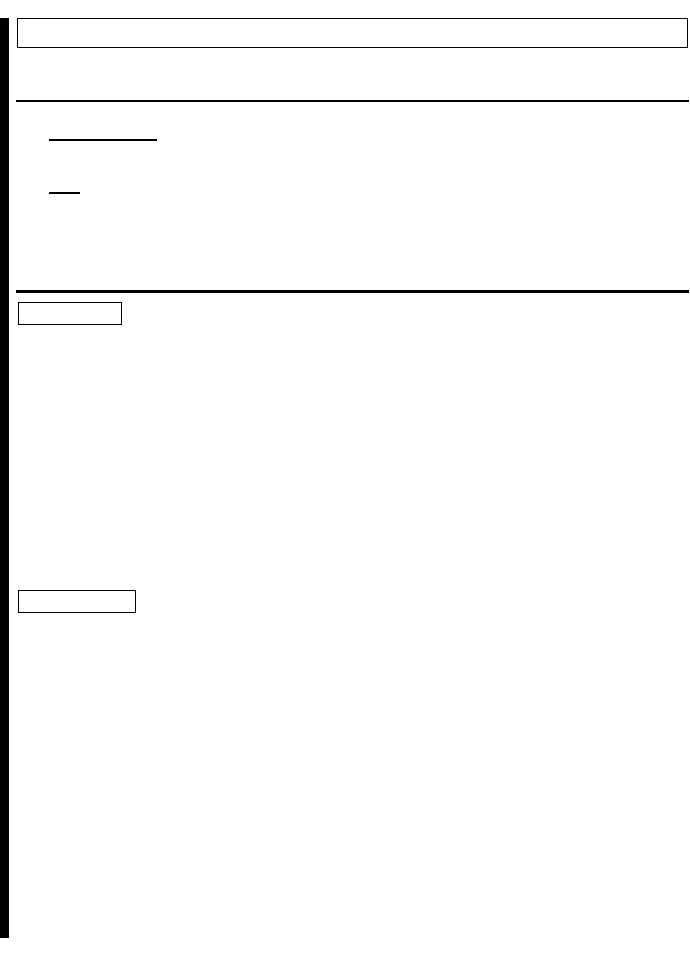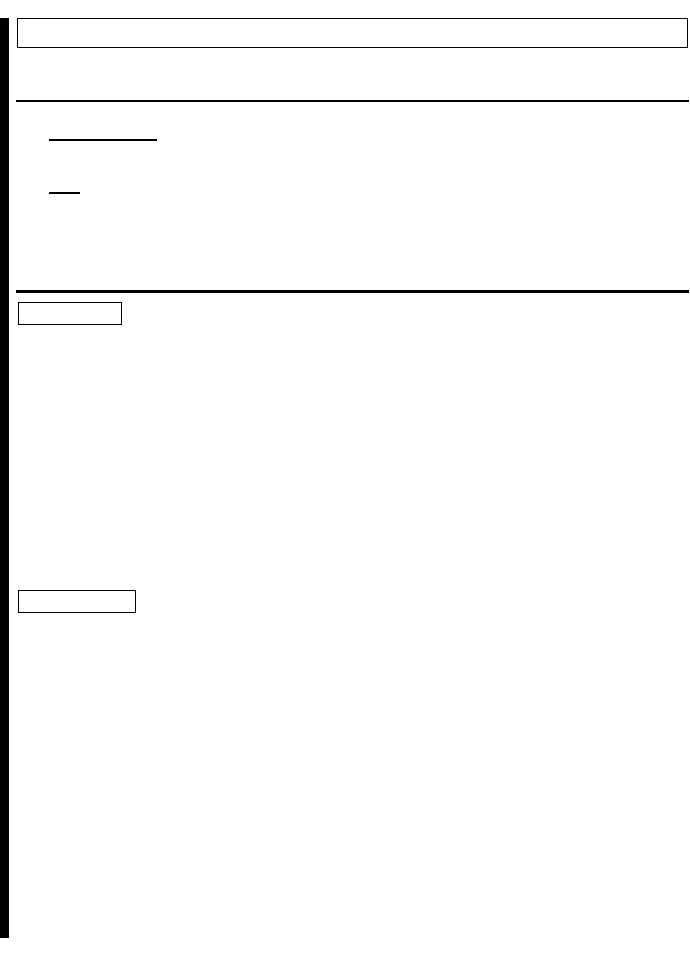12-48.1
ARCTIC HEATER DUCTING REPLACEMENT
This task covers:
a. Removal
b.
Installation
a. Removal
1.
Remove two capscrews (4), washers (5), and two radio rack mounting brackets (6) from plenum
panel (7).
2.
Remove nine screws (9), retainer (8), and plenum panel (7) from “A” beam (2).
3.
Disconnect connector (25) from light switch (12).
4.
Remove two locknuts (27), washers (13), capscrews (14), and washers (13) securing instrument
panel (11) to firewall (26). Discard locknuts (27).
5.
Remove nut (21), washer (20), capscrew (19), washer (20) from hand throttle bracket (17), steering
column bracket (22), and instrument panel (11).
6.
Remove nut (15), screw (18), and hand throttle bracket (17) from instrument panel (11).
7.
Remove screw (16) securing panel (11) to firewall (26) and pull panel (11) away from “A” beam (2)
for access to air duct (1).
NOTE
Refer to para. 10-66 for rivet removal.
8.
Remove two rivets (10) securing air duct (1) to diverter assembly (3).
9.
Remove clamp (24) and air duct (1) from steering column mount (23).
INITIAL SETUP:
Applicable Models
M997A2, M1025A2, M1043A2,
M1045A2, M1097A2, M1123
Tools
General mechanic’s tool kit:
automotive (Appendix B, Item 1)
Materials/Parts
Two locknuts (Appendix G, Item 119)
Two rivets (Appendix G, Item 177.1)
Manual References
TM 9-2320-280-10
TM 9-2320-280-24P
Equipment Condition
• Engine access cover removed (para. 10-15).
• Front radio rack assembly removed, if equipped
(para. 12-132).
b. Installation
1.
Install air duct (1) on steering column mount (23) with clamp (24).
NOTE
Refer to para. 10-66 for rivet installation.
2.
Install air duct (1) on diverter assembly (3) with two rivets (10).
3.
Install panel (11) on firewall (26) with screw (16).
4.
Secure panel (11) and hand throttle bracket (17) to steering column bracket (22) with washer (20),
capscrew (19), washer (20), and nut (21).
5.
Install hand throttle bracket (17) on instrument panel (11) with screw (18) and nut (15).
6.
Secure panel (11) to firewall (26) with two washers (13), capscrews (14), washers (13), and
locknuts (27).
7.
Connect connector (25) to light switch (12).
8.
Install plenum panel (7) and retainer on “A” beam (2) with nine screws (9).
9.
Install two radio rack mounting brackets (6) on plenum panel (7) with two washers (5) and
capscrews (4).
TM 9-2320-280-20-3
12-70.2
Change 1