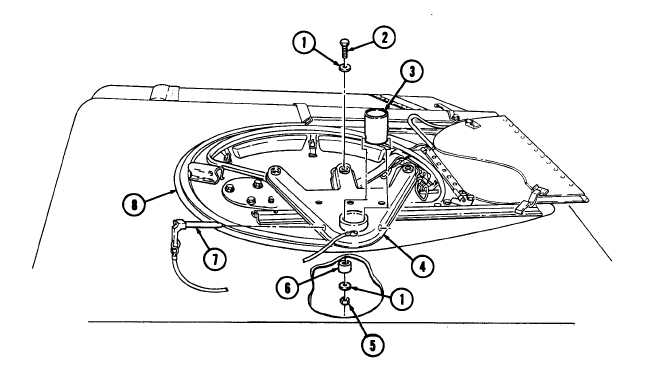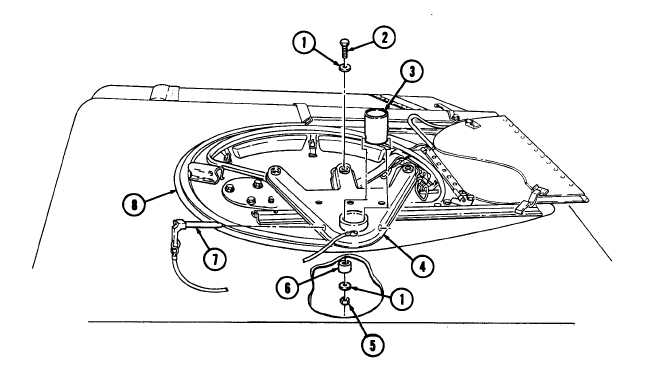11-61. ARMAMENT MOUNTING ASSEMBLY REPLACEMENT
This task covers:
a. Removal
b. Installation
a. Removal
1.
Remove pin (7) and adapter (3) from armament mounting assembly (4).
2.
Remove six locknuts (5), washers (1), capscrews (2), washers (1), armament mounting assembly (4),
and spacers (6), if installed, from weapon station (8). Discard locknuts (5).
INITIAL SETUP:
Applicable Models
M1025, M1025A1, M1025A2, M1026, M1026A1,
M1043, M1043A1, M1043A2, M1044, M1044A1
Tools
General mechanic’s tool kit:
automotive (Appendix B, Item 1)
Materials/Parts
Six locknuts (Appendix G, Item 106)
Manual References
TM 9-2320-280-24P
b. Installation
1.
Install six spacers (6), if removed, and armament mounting assembly (4) on weapon station (8) with six
washers (1), capscrews (2), washers (1), and locknuts (5). Tighten locknuts (5) to 37 lb-ft (50 N•m).
2.
Install adapter (3) on armament mounting assembly (4) with pin (7).
TM 9-2320-280-20-3
11-82
Change 1
NOTE
• Note locations of capscrews for installation.
• Later production vehicles are equipped with a spacer.